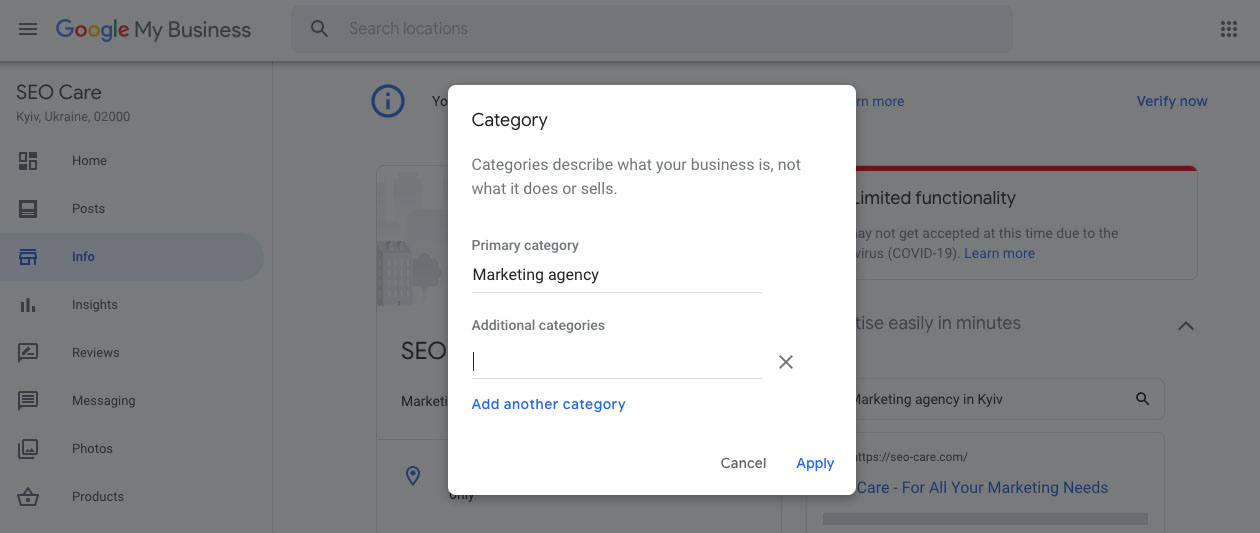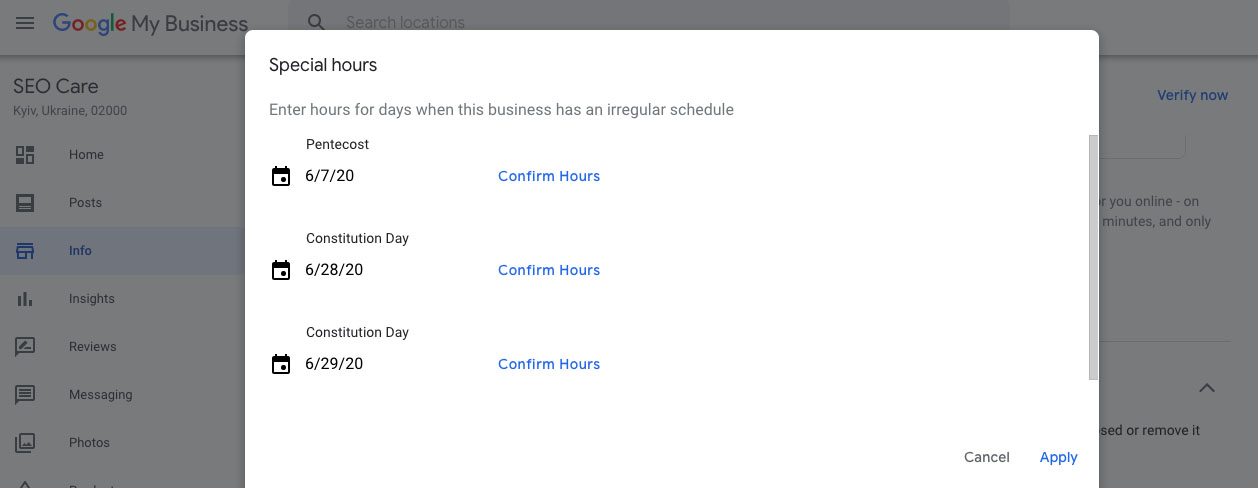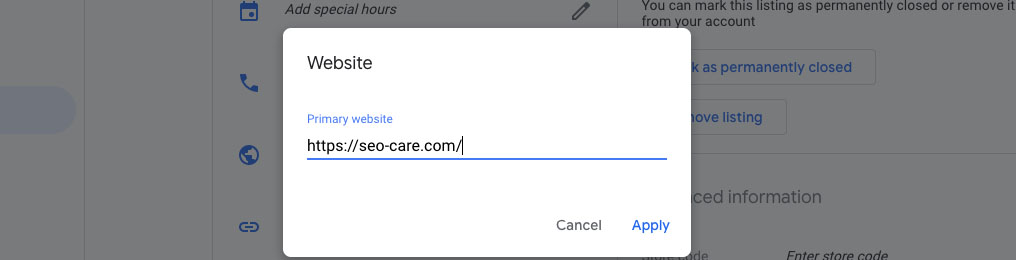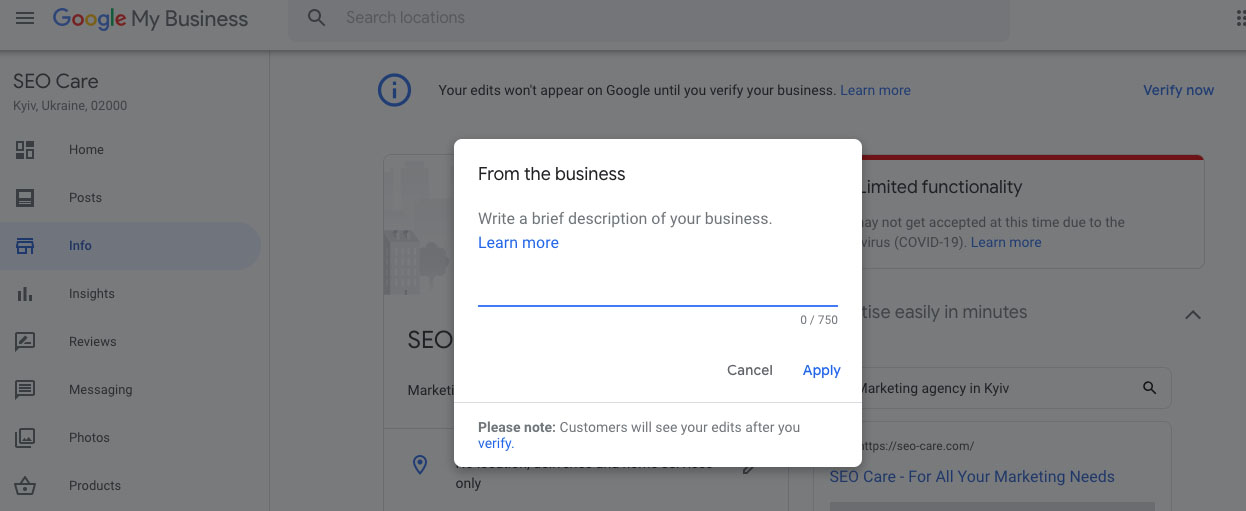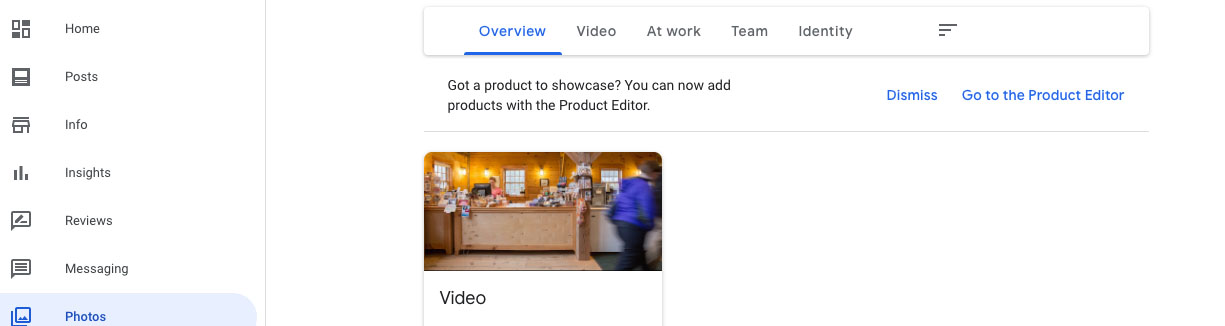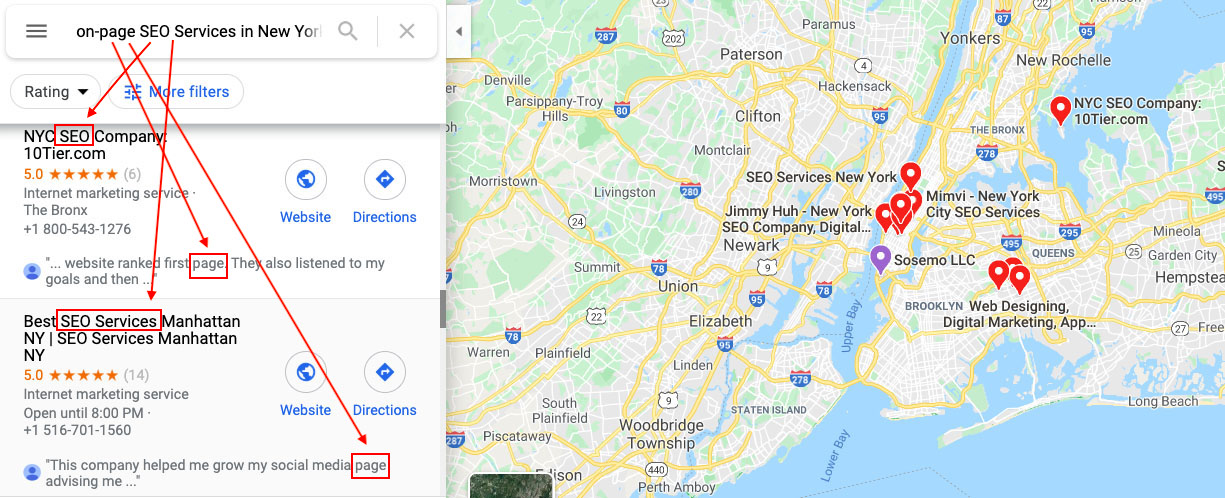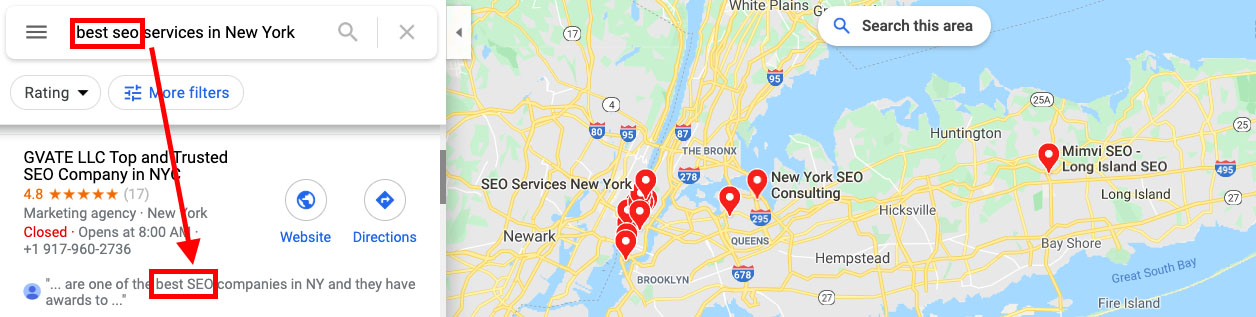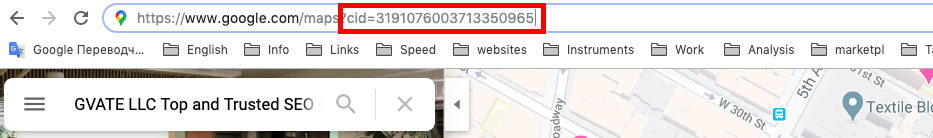Summary

Article Name
How to optimize Google My Business
Description
Google My Business optimization is one of the important parts of every local business, e-commerce website, and any websites that connect with money or health.
Author
Anna Mikhaylovskaya
Publisher Name
SEO Care
Publisher Logo